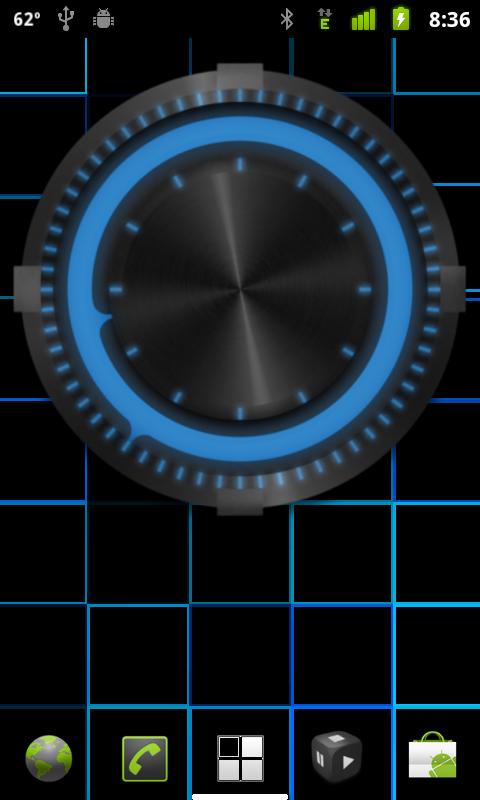Clok 0.3
Free Version
Publisher Description
Clok - Beautiful Clock Widget
My first publication to the Android Market.
Designing this clock widget was both fun, and time consuming. Even though I am not a coder, I love making graphics and designs in Photoshop.
***Warnings***
THIS DOES NOT OPEN LIKE A NORMAL APPLICATION. YOU PLACE IT ON THE HOMESCREEN.
***To-Do***
-Minor graphic improvements(transparency isn't handled too well in Android)
-Add more color options
-Add different style clocks
-Add date in the center of the clock
-Link to alarm clock
-Disable "Open" button after install which causes force close
***Thank You's***
-I want to say thank you to HandlerExploit for helping me figure out why the widget was force closing.
-Thank the long list of testers for helping me out with this clock widget.
If you have any Java Programming skills, you are welcome to help me out with the coding of this widget.
For those wondering why this didn't appear as an update, it is because I had to re-upload the app again because I lost the first key(I saved the second key somewhere safe now)
Design by: Ted417
About Clok
Clok is a free app for Android published in the Other list of apps, part of Development.
The company that develops Clok is Ted417. The latest version released by its developer is 0.3. This app was rated by 1 users of our site and has an average rating of 4.0.
To install Clok on your Android device, just click the green Continue To App button above to start the installation process. The app is listed on our website since 2011-08-31 and was downloaded 105 times. We have already checked if the download link is safe, however for your own protection we recommend that you scan the downloaded app with your antivirus. Your antivirus may detect the Clok as malware as malware if the download link to com.ted417.clok2 is broken.
How to install Clok on your Android device:
- Click on the Continue To App button on our website. This will redirect you to Google Play.
- Once the Clok is shown in the Google Play listing of your Android device, you can start its download and installation. Tap on the Install button located below the search bar and to the right of the app icon.
- A pop-up window with the permissions required by Clok will be shown. Click on Accept to continue the process.
- Clok will be downloaded onto your device, displaying a progress. Once the download completes, the installation will start and you'll get a notification after the installation is finished.